Go-Box was created to give K-12 schools a fast, easy and inexpensive way to deploy large quantities of Chromebooks. Go-Box is designed, developed and manufactured in Newport News, Virginia, United States of America
Since 2016, nearly 1,000 school districts have used Go-Box to automate the repetitive enrollment and configuration processes on the new and existing Chromebook devices. With the experience of an estimated 1,200,000 Chromebook enrollments under its belt, Go-Box has best practices built right into the device to ensure Chromebooks are enrolled and configured exactly as needed for student use, at the highest units per hour throughput possible.
Schools using Go-Box are saving tens of thousands of dollars compared to traditional white glove fees. They're able to bring their Chromebook deployments in-house, without over-burdening IT resources.
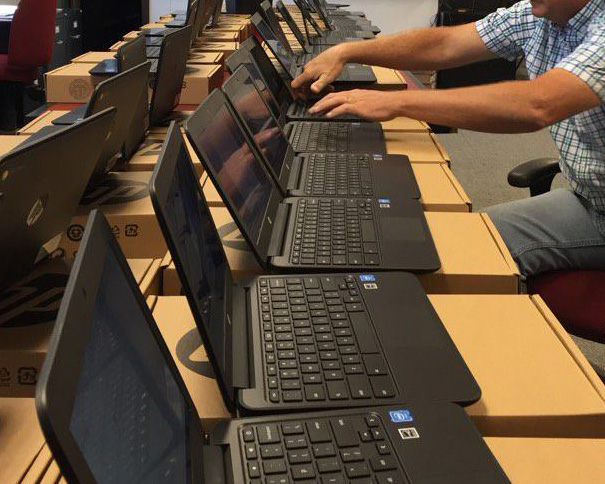
When you're dealing with just a few Chromebooks, the enrollment and configuration process isn't too difficult. But when done manually (pic) and multiplied over hundreds or thousands of devices, these simple processes are exhausting and can grind IT operations to a halt for days and weeks at a time.
Go-Box solves these challenges by making in-house Chromebook deployments fast and easy.
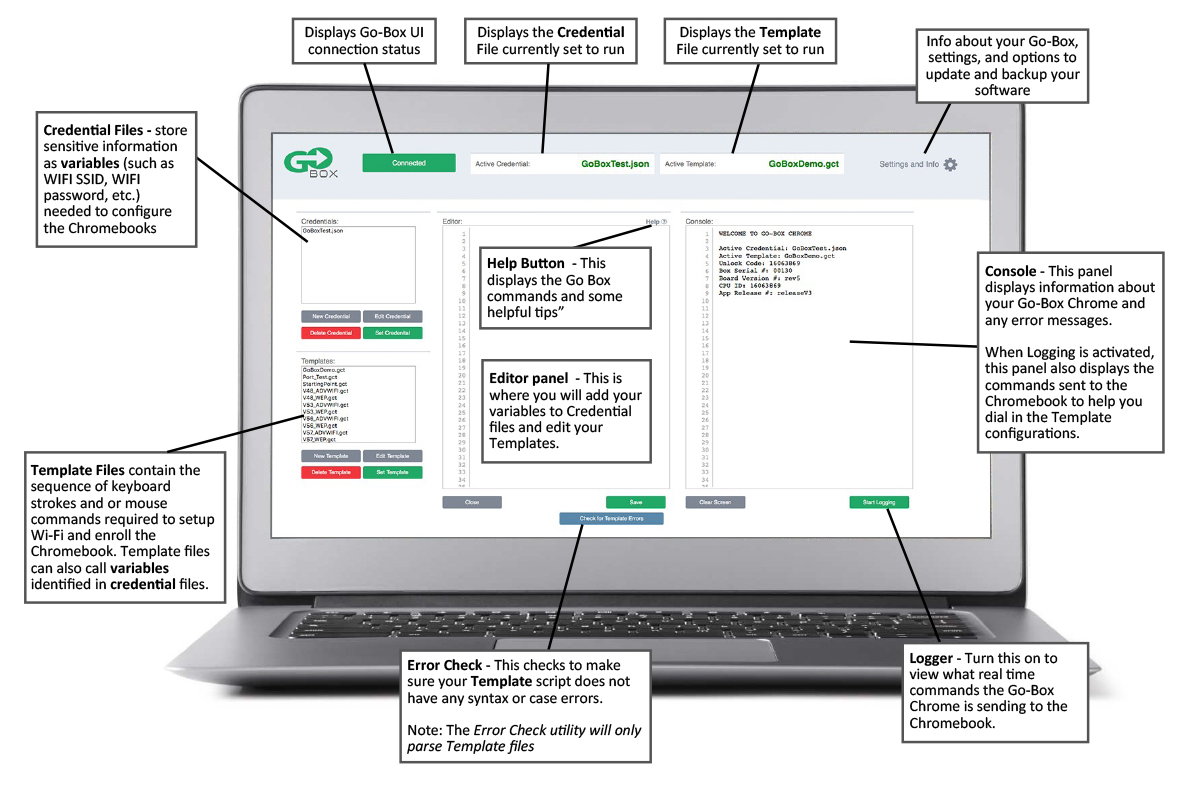
Simply connect to the Go-Box User Interface wirelessly from any browser to quickly configure your enrollment script using a Go-Box pre-made template. Go-Box provides all current Chrome OS version templates on the Go-Box, and newly released versions are always accessible to customers on the Go-Box website for free.
Your script simultaneously configures up to 16 Chromebooks in less than 2 minutes in most environments. Asynchronous operation on each USB channel provides the highest provisioning throughput.


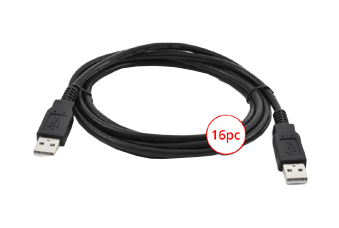

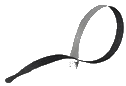
16 cables for connecting your Chromebooks!
and Velcro cable organizer.